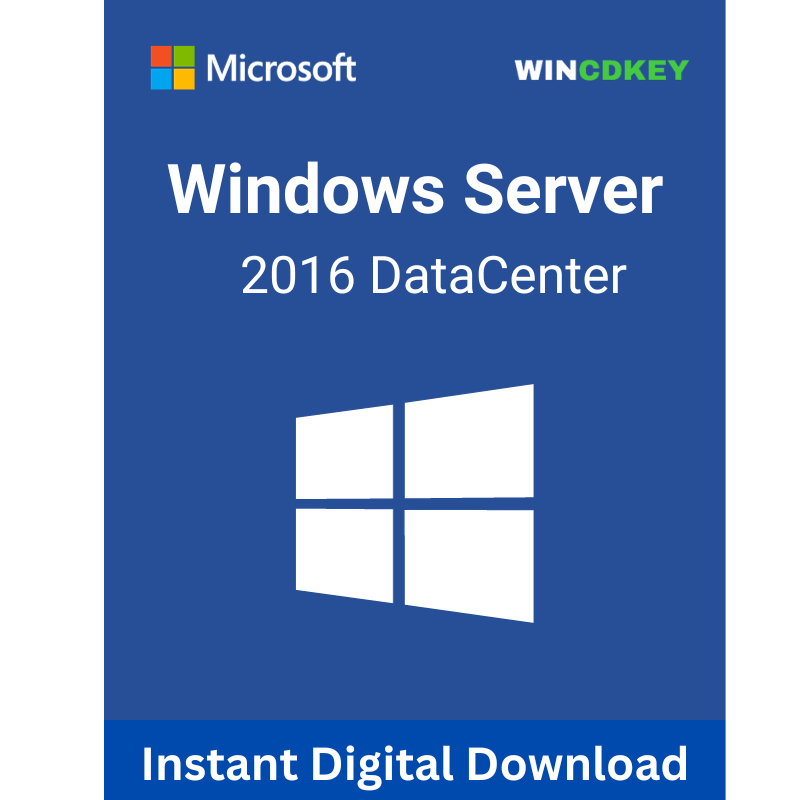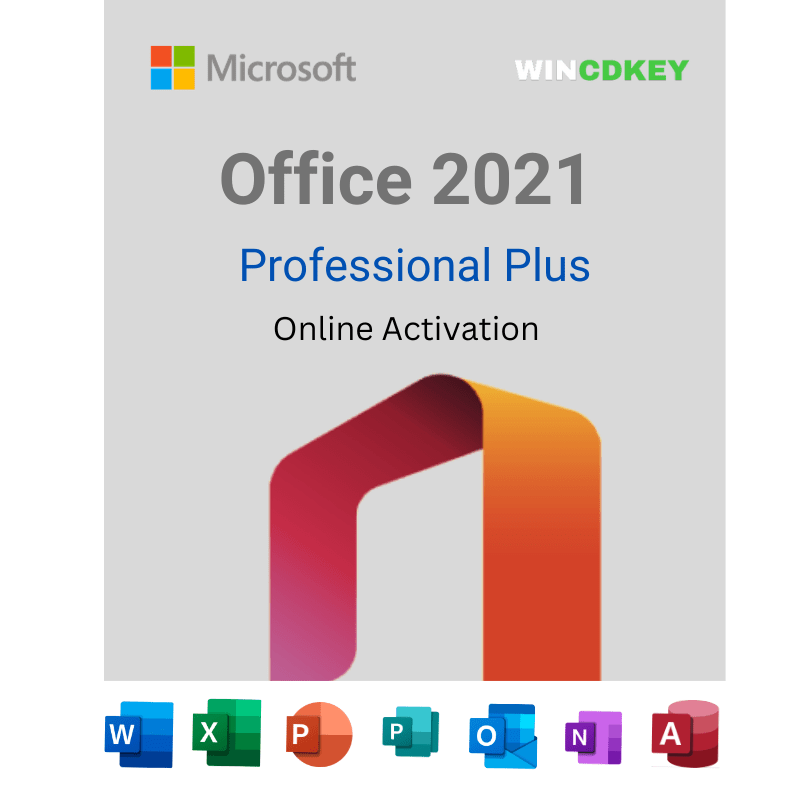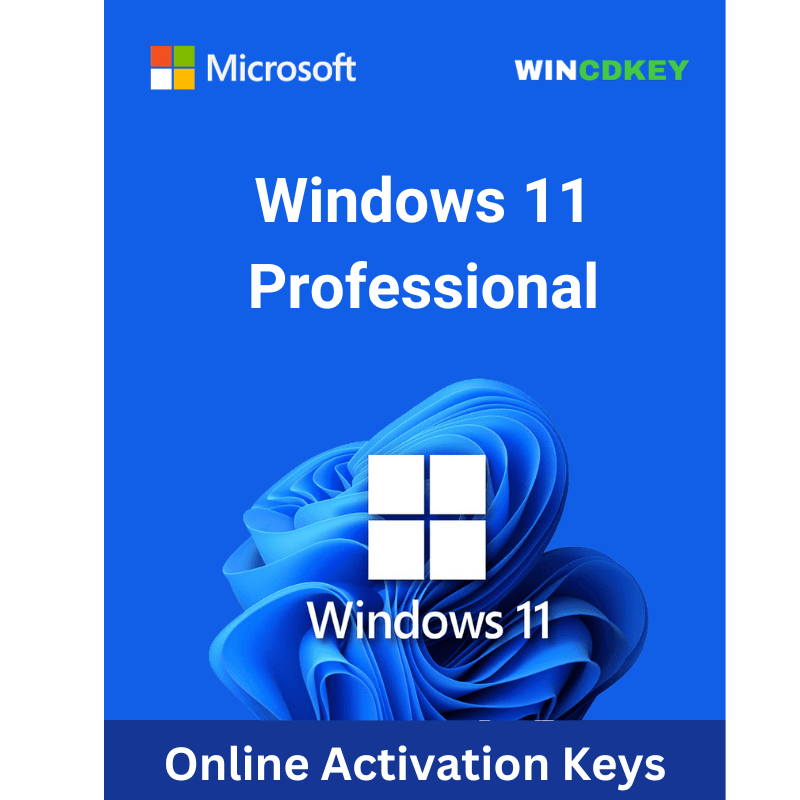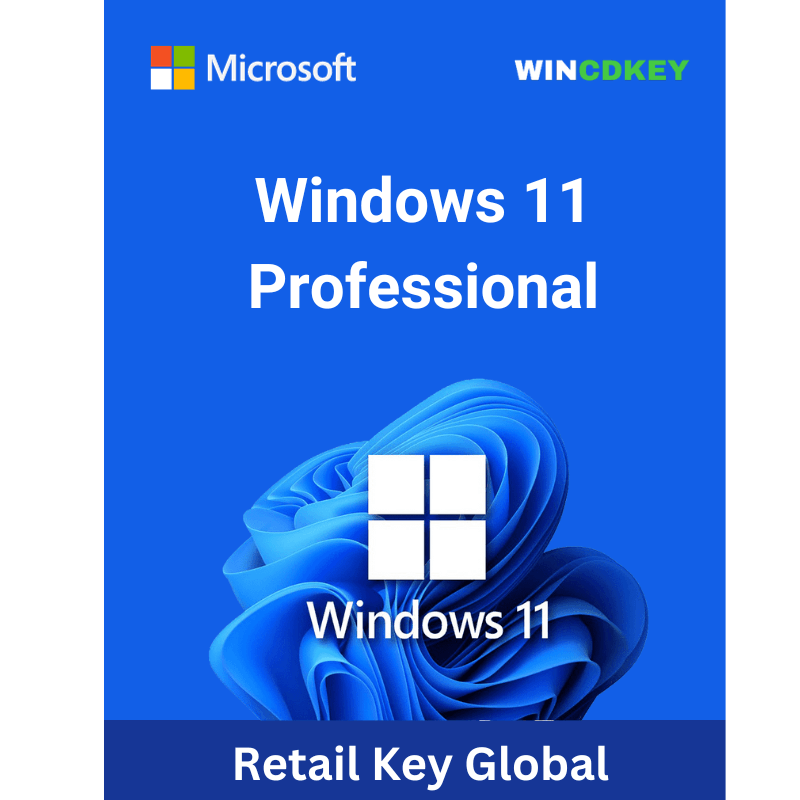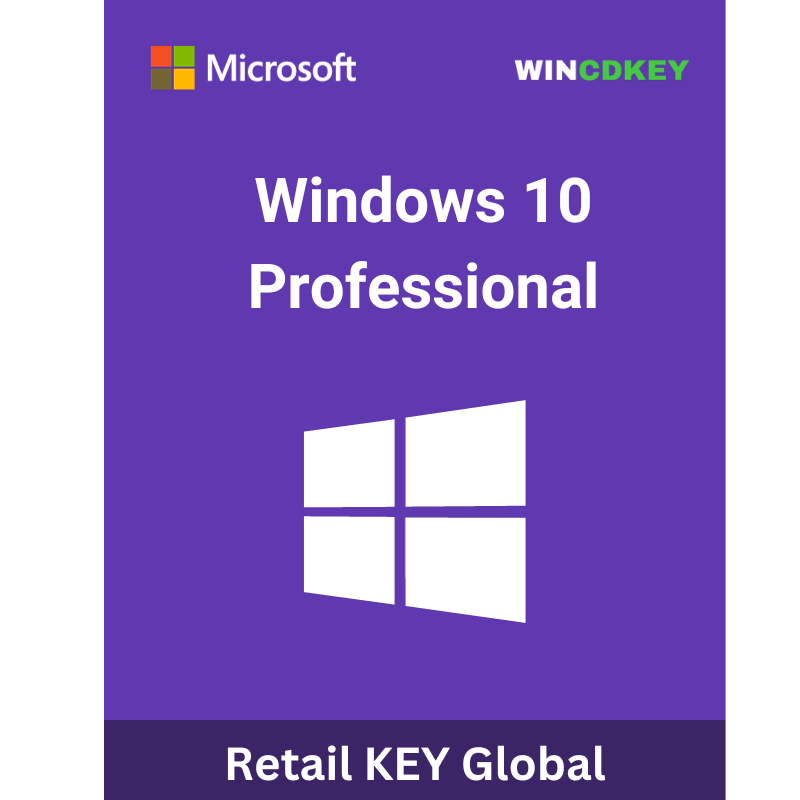Windows Server 2016 DataCenter Global
$10.58
- Genuine Software
- No Expiration
- Product Key
- Lifetime Account
- 24/7 Support
- Lifetime Warranty
- Installation Files
- Permanent Updates
99 in stock
An Electronic License Key Will be Emailed to You 1-2 Minutes After Checkout.
Instant Digital Download
Lifetime Product Guarantee
Year Round Service
Microsoft Certified Partner
NOTE:
- Online activation
- Does not bind to your Microsoft account
- Can not be reactivated / transferred to another computer
- Instant delivery – 2 minutes
- Activation instructions provided in the email with the key
- Permanent activation
- Region: Global
- Multilingual
- Updates possible
- Invoice will automatically generate upon placing an order.
- Live chat or email support
Buy Windows Server 2016 DataCenter
A version of Windows Server 2016 called Windows Server 2016 DataCenter is intended for highly virtualized datacenter and cloud environments. All current workloads are supported by the cloud-compatible operating system Windows Server 2016, which also introduces new capabilities that make the move to the cloud considerably simpler. The system has excellent new security layers and innovative Azure-inspired applications and infrastructure that can change the way you conduct business.
Cores + Client Access Licenses are both included in the Windows Server 2016 licensing scheme (CALs). A Windows Server CAL, or a Windows Server plus a Remote Desktop Services (RDS) CAL, is required for each user and device accessing a licensed copy of Windows Server Standard, Datacenter, or Multipoint edition. Any edition of Windows Server from the same version or earlier is accessible with a Windows Server CAL. Multiple Windows Server licenses are accessible through one Window Server CAL.
You can take advantage of your current Windows Server investment when you’re ready to move workloads to the public cloud. You can use your on-premises Windows 2016 Server license with Software Assurance in Azure thanks to the Azure Hybrid Use Benefit. You will just pay the base to compute rate when purchasing a new Windows Server virtual machine.
Features Of Windows Server 2016 DataCenter
- Small Server. Compared to the Windows Server GUI installation option, Nano Server promises a 92 percent reduced installation footprint.
- Built-in storage. With minimal to no code changes, port current apps to containers. Allow “write-once, run anywhere” software to be deployed on-premises, to any cloud, or using containers in a hybrid architecture.
- Consistency between development, testing, and production.
- Virtual machines with shields.
- With Hyper-V containers, application isolation can be increased.
- Additional Security Layers
- Secure Boot for Linux.
- dependable file system (ReFS).
- Services for Active Directory Federation (ADFS).
- Use Windows Server 2016 to increase security.
- Using Credential Guard and Remote Credential Guard, safeguard Administrator Credentials.
- Utilize the Microsoft Operations Management Suite Insights & Analytics capabilities to configure alerts and reporting in order to swiftly identify security issues.
- Without altering them, run current applications on a safe, software-defined fabric. Utilize the fabric’s improved efficiency and security features.
- A software-defined datacenter can improve agility and efficiency. Utilize networking, storage, and compute technologies that are software-defined to combine real and virtual infrastructures.
- Build apps on Windows Server more quickly by utilizing a cutting-edge DevOps environment. While creating next-generation apps that are cloud-optimized, older applications can benefit from increased agility, scale, and security.
- Without altering them, run current applications on a safe, software-defined fabric. Utilize the fabric’s improved efficiency and security features.
- For true business agility in cloud-native apps, create cloud and hybrid apps with Nano server, Azure Service
- Fabric, and Windows Server
What are the system requirements?
These are the minimum system requirements for installing the software on a PC. If your device does not meet these requirements, you may not be able to install it.
- Processor – 1.4Ghz 64-bit processor
- RAM – 512 MB
- Disk Space – 32 GB
- Network adapter requirements – Gigabit (10/100/1000baseT) Ethernet adapter
- Other requirements – Graphics device and monitor capable of Super VGA (1024 x 768) or higher-resolution;
- Keyboard and Microsoft mouse (or other compatible pointing device); Internet access;
Refunds
Once a purchased software package has been activated or an activation has been attempted through an online activation site, the package becomes none refundable But in serious matters, we can refund on Wincdkey wallet. So you can use every product. We cannot add the software package to our stock if an activation has been completed or attempted.
We cannot issue a refund if a customer has purchased the wrong product. Rather then we can change it if he not try to active it
Example: A customer purchases a Windows software package for a Mac machine.
Exchanges
Microsoft Softwares will exchange software purchases for up to 30 days after order completion but only if the software has not been downloaded by the customer, you can also return your purchased software within 30 days if the software remains none downloaded for a full refund.
Refund process
Refunds will be credited back to the credit/debit card that customers used to place their order, refunds are processed from our platform immediately the time taken to credit to the customer depends entirely on the customers card issuer and/or bank account.
How to initiate a Refund/Exchange
For any refund or exchange please open a create a refund or exchange request ticket here.